Digital Learning
As part of our mission to form students who are prepared for life in the modern world, we have embraced digital learning at St Columba’s College as the next step of a journey which started some years ago.
From September 2023, and following a successful phased rollout with different year groups, all students in the Senior school will have their own Microsoft Surface Pro and will organise their learning using Class Notebook. This exciting change to 1:1 Devices will enable our students to better solve problems, develop independence, work well with others, build relationships, communicate and adapt to different situations.
The focus remains on strong teaching and learning. Where technology supports this, we embrace it but the quality of learning is paramount and always guides the methodology. The values and charism that underpin the work of the College remain unchanged.
Digital Strategy
In this modern age where technology plays a significant role in education, we understand there can be many questions and considerations for parents and carers regarding your child’s digital learning journey. This page is designed to provide guidance, helping you navigate the digital education landscape and support your child’s learning at home.
It’s important to note that this is not a prescriptive list of obligations that all parents must follow. We acknowledge that there is a vast array of IT skills and awareness among parents, carers, and students themselves. Some may be tech-savvy digital natives, while others may be approaching these technologies for the first time. Every family’s needs and circumstances are unique, and as such, these guidelines should be tailored to fit your situation.
The questions and answers in this FAQ serve as a starting point, providing advice on how you might choose to support your child in using their devices effectively outside of the College. This can enhance their digital competency, not only for now, but also for their future in a world where digital skills are increasingly crucial.
Remember, the College is always here to support you and your child. We’re all part of the same team, working towards the shared goal of providing your child with the best possible education, both within the physical walls of the College and beyond, in the digital realm. If there are questions not addressed here or you need further assistance, we encourage you to reach out to us.
The Vision
Diversity
The College prides itself in meeting the students’ needs, which is based on a strong understanding that students learn in many ways. The digital strategy will help in identifying more creative and more engaging ways of allowing students to access both curricular and extracurricular pursuits.
Imagination
We want students to stretch our understanding of how useful IT can be. We want students to collaborate and create, using the IT tools at their fingertips. We want them to live their passions, using technology when useful, and pushing it to a supporting role when it is not. We want the digital strategy to be a conversation between teachers, students and parents for the best outcomes possible.
Guardianship
Being safe online is a core tenet of the digital strategy. This starts with the College providing a safe online environment, free from discrimination and being a positive place to be. Further to this, this means educating all Columbans in the safe and effective use of IT both within and outside of the college.
In Safety
Being safe online is a core tenet of the digital strategy. This starts with the College providing a safe online environment, free from discrimination and a positive place to be. Further to this, it means educating all students in the safe and effective use of all aspects of IT.
Community
We are very proud of our community here at St Columba’s College. The digital strategy enables us to become even closer as a community, even when not in the same physical space. Strong communication and online collaboration will only serve to strengthen this already important part of the Columban identity.
Ownership
We want students to be independent learners. Technology allows a strong amount of personalisation in a student’s learning journey. We want all Columbans to take a lead in their own education, finding a way to their own educational passions and having the requisite skills to excel in them.
Lifelong Learning
The world of education and work is becoming increasingly reliant on technology. We want to ensure that all Columbans have the necessary skills to achieve their maximum potential at school, in further education or in the world of work. This means providing not only the skills needed for now but also the ability to take on the skills of the future.
FAQ’s
Costs, Leasing and Ownership
Is the fee a lease where the hardware will be replaced annually?
The devices will be changed every three years. It is anticipated that next year these costs will be folded into the school fees so will cease being a standalone charge.
Clarification on whether this will be a cost per term for the length of time each pupil is at SCC or a termly cost over one year?
It will be charged as additional costs for academic year 2023-24. From September 2024, the cost of devices will be factored into the tuition fee increase and cease being a standalone charge as indicated above.
Why does it seem at such high cost?
Whilst I understand the lease cost may seem high, when compared to the outright purchasing, this includes the ‘swap in / swap out’ system which means your child will never be without a device if their primary one breaks down or malfunctions. The devices are also fully insured to protect against breakages, mechanical failures, and software malfunctions. This is a comprehensive package.
Are those costs of software used to monitor / control usage, provide cloud storage, and so on included in this fee or going to come as an additional cost item?
Students are fully licensed for the full Microsoft Office 365 suite, and can install the latest Office software on up to 5 personal/home devices. All Surface devices are covered with Senso safeguarding software which includes an assisted monitoring service alerting the college to any urgent or critical safeguarding concerns. More information can be found here – Senso Assisted Safeguard Monitoring Service. Other software packages included in the roll out is Turnitin, plagiarism checker, and all online textbooks now being utilised by a large number of departments.
Why isn’t there an option to buy the device outright either at the beginning or end of the lease?
Buying outright for the same device with a similar level of coverage would actually be around the same price than what you will eventually pay over the time of the lease, but without necessarily the same level of wider protection and support.
At the end of the lease there may be the option to make a final payment that would give ownership of the device to you. This transaction would be made through the leasing company directly and not through the college. However, if you choose to purchase the device at the end of the lease, it will become your own personal device and all students would still need the new school issued device for the remaining time at the College.
Do we own this device or are we hiring it from the school?
As a College or as a student, these devices are not owned by either entity. They are leased on behalf of the students by the College.
Why lease compared to buying outright? I can see I can buy the device cheaper than what I would pay for the lease online?
Leasing as an option is preferred since it offers protections beyond the base cost of the unit itself. This means ongoing support from our EdTech provider, Freedom Tech, and the insurance this provides. Further to this, over the life of the device, the battery will decline in efficiency and there will be an inevitable performance slowing down as the lease progresses. Purchasing the device at the beginning of the lease, you would effectively be left with a device which in three years will be beyond its best and you would be most likely to be looking to gain possession of a new device to keep up with the demands of modern productivity. At the end of the school’s lease agreement and depending on where you are in your journey at St Columba’s College, you will be issued a newer device with all the same protections you had before with a higher specification.
Is it compulsory? Can we purchase our own devices and let the school put the appropriate applications and software on them?
Participation in the scheme is compulsory for all year groups involved, as we need to ensure universal access for all. For security, administration and oversight, we can’t accept self-purchased devices and allow them onto the school systems.
What happens if my son/daughter leaves in the middle of the school year? Am I liable for the cost of the entire lease?
Students will simply hand back their device to IT services. When the finance department is satisfied that the latest bill for fees and other expenditures is reconciled the balance will be forwarded.
What happens with the devices when the lease expires?
There will be an option to make a final payment and own the device. This will be through the leasing company directly. Otherwise, the device will be handed back to the College. If your child is leaving the College (i.e. different senior school, sixth form or other reasons), that is it. If they are remaining here, they will be issued with a new device.
What items come with the Apple iPad?
Students will be receiving a 256gb iPad (10th Generation) along with a Logitech Rugged Folio Keyboard Case, and Logitech Crayon.
What items will be provided with the Surface devices?
Along with the Surface device, each student will be issued a detachable keyboard, Microsoft Pen & protective case. Those students in the senior school will be issued with a battery charger and USB cable.
What was the tender process? What is the name of the company providing these devices?
The college obtained quotations from a number of different suppliers in order to obtain both the best pricing and best options on the Advanced Repair Services. The leasing and repair service element of the devices will be carried out by Freedom Tech and further details and case studies can be found on their website.
https://freedomtech.co.uk/case-studies/
My child has a device at home. Why do they now need a separate one for school specifically?
We understand this must be very frustrating. However, the security, teaching and learning benefits of all students having the same device are significant. We want to ensure that there is a separation between education and entertainment with regards to devices. This is to ensure that there is no confusion about what their device will be used for and to have the universal function of monitoring software capable of picking up problems throughout its use, at home or at school.
Insurance, Loss, Damage & Repair
What does the insurance cover? If the device is lost, damaged or stolen, I assume we are responsible for the device until it is handed back to the school? Is there any accidental damage insurance?
The devices are covered with what is known as an Advanced Repair Scheme. This covers any warranty claims for failures of components on the device and accidental damage. The policy lasts for the duration of the lease agreement. All claims will be managed through the onsite IT Services team and a temporary device will be issued to students while devices are being repaired. Repairs are likely to be on a seven-day turnaround.
How will the students be supported with malfunctions to their devices in school?
With regards to tech support, we have an IT team of three currently. They will be the first line of tech support for any issues with devices. However, we are operating a ‘swap in/swap out system’, which effectively means if there is any malfunction with a student’s device, they very simply go to the IT office, hand in their device for repairs, and the department will hand them a replacement device for them to continue to use. As their work and resources will be cloud based, they simply log on to the new computer and off they go. This will streamline the tech support process is as it will not involve having to send individual devices off site for fixing and the student being without a device until its return.
What happens if the device is stolen or goes missing?
For devices that are stolen offsite, a police reference number will be required to process a replacement through the Advanced Repair Scheme. Devices are encrypted and will be remotely locked and wiped in the event of loss or theft making them unusable to those in possession of them. Thefts of devices have not been an issue on site and have been very rare offsite.
What is the insurance coverage for the Surface device accessories?
All of the actual devices are insured against damage and malfunction. Loss is not covered, unless the device is stolen and a police crime reference number is provided.
Any lost, damaged or defaced components such as pens, keyboards, battery packs and protective cases will be charged to your school account.
Prep Focus
What is the DigiCol strategy for the academic year 2023/24?
DigiCol is our digital strategy for the upcoming academic year. It includes innovative curriculum enhancements and a ‘1 to 1’ device distribution plan for students, commencing in September 2023.
What devices will be allocated to each year group?
The device allocations are as follows:
Reception, Year 1, and Year 2: iPads (School-based only)
Year 3 and Year 4: Surface Go (School-based only)
Year 5: Surface Pro (Teacher’s Discretion)
Year 6: Surface Pro (School and Home)
What is the homework expectation with regards to devices? Do we need iPads/Gos/Pros at home too?
No. As many parents would have already seen, the online learning platforms we are trialling are web based. This means as long as your child knows their login details, any home internet enabled device will be able to log onto any home learning based on these platforms.
Will handwriting and other communication skills still be emphasised in the Prep School?
Yes, despite the introduction of digital devices, handwriting, drawing with pens and pencils, and other communication skills will continue to be strongly emphasised. Each student’s device will be equipped with a stylus, allowing for work in both analogue and digital formats.
How much will they be used in classes?
This is an important question. The use if the devices and how long they are used for is very much down to the teacher, the content being studied and the nature of the activities around this content. This could vary from 5-15 minutes on an adaptive learning app for retrieval purposes, to ingesting media that will form part of a creative writing task. It will incredibly rare that students will be on a device for the entirety of a lesson (unless it is an IT/Computer Science lesson) and will be there to support and entrench learning.
How will the iPads be used in Reception, Year 1, and 2?
The iPads will primarily be used as interactive tools for retrieval and creativity, designed to enhance the learning outcomes of the students and support pedagogical strategies.
What is the purpose of the Surface Go devices for Year 3 and 4?
The Surface Go devices will prepare students for more complex computing tasks, offering a level of functionality suitable for younger students.
How will the Surface Pro devices be utilised in Years 5 and 6?
The Surface Pro devices provide a more advanced toolset, allowing more complex tasks to be carried out both at school and at home. These devices also help prepare students for the learning style they will encounter in Senior School.
What does personalised learning mean in the context of the DigiCol strategy?
Personalised learning refers to each student having a device specifically allocated to them for their entire journey through the school, rather than merely having ‘access’ to a shared device. This approach instils a sense of ownership, saves time in lessons, and enhances productivity, creativity, and collaboration in their learning experience.
Security, Safe Use and Safeguarding
What is the 1to1 device policy?
The College is implementing a 1 to 1 device policy, where each student will be provided with a Surface device to support their learning in and out of the classroom. This initiative began in September 2022, aiming to enhance the educational experience and equip students with necessary digital skills.
I am worried devices will disrupt sleep patterns at home. I am also worried about the impact it might have my child’s eyesight. How will the school manage this?
As with any devices, be it laptops, tablets or mobile phones, a degree of regulation at home will be in order. There will be further instructions sent through towards the end of term giving further guidance about how devices can be managed at home. As an example, all devices should probably be away at least half an hour before going to bed to give the mind time to wind down. This would include their Surface as well as any other device.
With regards to the impact on their eyesight, please see the answer on neck injuries and repetitive strain injury below.
How will this impact the fact that exams are for the most part still handwritten? Won’t this impact their clarity and speed of their handwriting?
With regards to devices replacing exercise books, this will not necessarily be the case. The teacher will lead whether the device or exercise book is used, so it won’t be the decision of the individual student. This will be managed in department, where department heads will be cognizant of the need to write clearly under time pressure. This will mean that assessed pieces of work will be conducted in the way in which they will do their actual exam i.e., if you handwrite your exams, you will handwrite your assessments. If you word process your exams, you will word process your assessments. However, the work could still be submitted electronically via scanning it and uploading it to Teams, vastly increasing the potential for richer and more specialised feedback. Further to this, the Microsoft Surface pen allows for handwriting to be practised on screen, so despite the surface having the expected word processing capabilities, it does not stop students from practising their handwriting. Further to this, exams may go digital in the future and this initiative means we will be well prepared for this if and when that happens.
How is the school going to mitigate the potential for silliness on the chat functions on Teams?
We have a two-pronged approach to dealing with this issue. The first is to restrict access to these personal chat functions as much as possible via our IT support. Secondly, we have adopted a security system that runs in the background called Senso. This will monitor all communications between students and through its algorithm will flag any abuse of the system as well as any inappropriate content which is being searched. It will also give teachers control of class web access and ability to use the device itself.
What happens if my child needs to charge their device at school?
We will be bringing in some pre-emptive training to ensure that all students arrive to school with their devices fully charged from home. We will be operating a system of one warning then a sanction if the device is not charged. We see this as part of our wider responsibility of preparing students to oversee their own resources and taking responsibility for their education. Students in the senior school will be issued with a battery charger & USB cable to act as a secondary battery. Battery packs should be bought to school fully charged along with the devices. No battery packs will be available for students to borrow, however we are hoping to make some small charging facilities available for use at break or lunch times.
Do they have to bring their chargers in?
Yes.
Does it come with a screen protector?
The surface comes with an integrated keyboard cover. This will be on between lessons, in its protective case.
What is the school’s stance on screen time?
The school emphasises on quality, not quantity, of screen time. Homework and classwork will not always be on screen as handwriting skills are still required for most public examinations.
How are the College going to ensure things like neck injuries and Repetitive Strain Injury (RSI) are mitigated?
The adoption of 1:1 devices is part of a blended method of learning at St Columba’s College. Put simply, they will not be on their devices from periods 1 to 7, all day, every day. There will be opportunities for interaction between peers and teachers, focus on the main board rather than devices, as well as other non-device focused tasks. Also, the Surface can be used for writing too so the position the students will be in will be similar at times to using an exercise book. However, we will of course keep this under constant review as student welfare is of the greatest importance. We will seek guidance from public health organisations to ensure these recommendations are put in the appropriate policies.
How can the students work more at eye level to mitigate neck injuries and RSI?
We don’t envisage the devices to be used to such a level where it will always be used in every lesson, all day. However, we will review chair and table provision in all classrooms and monitor the situation to see if significant changes need to be made to furniture and resourcing in the classroom.
Do the students have access to Edulink? Will they need to in order see their homework and submit?
The students will have access to Edulink. However, it is important to note that their homework will be set via Teams, and this will allow for submission, resource access, as well as allow teachers to give feedback. In terms of homework, Edulink is there primarily for parents to be able to see what has been set for their child and to see if it has been completed. Edulink speaks to Teams and the two interact to give parents a rundown of expected homework. The assignments interface on Teams is where the students will both get their homework tasks and on occasion, submit it.
Will the students need anything else that the school is not providing with the device?
It is strongly recommended to have a pair of non-wireless or USB-C headphones (the Surface Pro has Bluetooth and ) so students can listen to audio-based resources (under the specific guidance of the teachers). However, we are aware that large numbers of students already have wireless and non-wireless headphones which they will also be able to use. To have a non-wireless pair left in their bags will mean that they won’t ever be without the ability to listen to audio, as well as costing only a few pounds from most electronics outlets. In other schools, we have seen examples of students buying their own mouse, which will be allowed, but they are under no obligation to do so. The device has a track pad as well as being touch screen.
Can additional tech be purchased for the Surface device?
While not obligatory, parents can purchase additional tech like docks and screens for productivity at home. Surface devices are compatible with a range of these and both Microsoft and ‘off-brand’ versions can be used.
Which forms have already received the devices?
Form 1 and Form 4 have already been provided with the newer version Surface 9s as part of the initial rollout of the policy.
How will homework be assigned?
Homework will be set through Microsoft Teams. Parents can keep track of their child’s homework through their Edulink login under the ‘Homework’ option.
What type of earphones are required for personal work?
We advise parents to buy a cheap, wired in-ear headphone with a USB-C style connector. These earphones are to be used in the classroom and kept in a separate side pocket in their bag or a small container or case.
What are the storage recommendations for the Surface device in students’ bags?
It is useful for your child to have a separate compartment in their back pack/ bag to store the Surface device. Additionally, a battery pack will be provided to ensure that the device remains charged throughout the day. Please note that exercise books will still be used in lessons, but textbooks should not usually be taken home or brought in. We realise there are sometimes fashion considerations with bags but I’m sure it is well known that solid backpack with good, compartmental storage and padded straps are a good baseline to start with. There are some links below to show examples of the type of bag you might consider.
https://rb.gy/0so8bx
https://rb.gy/qv6omp
Will the school provide charging facilities?
It will be the personal responsibility of the students to keep their device and reserve battery charged. Charging facilities will be available in the library during breaktimes and moving forwards we’ll be looking at upgrading classroom capacity to charge devices as well.
How will the use of the device be monitored?
Senso, a tool that tracks all use of the device, will flag inappropriate use to the school. Teachers can’t see screens after 5pm, weekends, and school holidays. South West Grid for Learning (SWGfL) will monitor usage 24/7 and flag any serious safeguarding concerns to our Designated Safeguarding Lead (DSL).